Introduction to Command Line
On Course Completion 200 Karma Points.
How to do the challenge?

1
Step One
Complete the course end to end, Go through all commands and try it in your own terminal - Intro to Command Line

2
Step Two
When you're stuck or have any doubts, make sure to Google for a solution

3
Step Three
If you still seem to have doubts, feel free to ask in the #task-dropbox channel

4
Step Four
Once you've completed the course, prepare a directory structure in your home directory as shown in the image below
see screenshot ↓
see screenshot ↓

5
Step Five

6
Step Six
Do a 'tree Gtech-Mulearn' from your home directory to obtain the above directory structure and take a screenshot

7
Step Seven
Post a message on #task-dropbox channel with the screenshot with hashtag #ge-intro-to-command-line (see example message below)
Step 4 - Screenshot

Step 5 - Screenshot

Example Message
.png?table=block&id=576fbb3b-f951-4108-b233-259a90e1f76a&spaceId=be508055-0311-452f-8715-e58ce6ed999f&width=410&userId=&cache=v2)